If you’re in search of a reliable email marketing service, look no further than ConvertKit. In this comprehensive review, we’ll dive into why ConvertKit has become my go-to tool for email marketing. With its user-friendly interface, powerful automation features, and customizable designs, it’s no wonder why ConvertKit holds a special place in my heart. Whether you’re a blogger, entrepreneur, or small business owner, ConvertKit offers everything you need to effectively engage with your audience and grow your business. So let’s explore the key features and benefits of ConvertKit in this in-depth review.
The Bottom Line
ConvertKit is a versatile email marketing platform specifically designed for content creators. Unlike other platforms, ConvertKit offers unique features such as one-time broadcast emails, scheduled email sequences, and a flexible visual automation builder.
One of the standout features of ConvertKit is its robust tagging and segmentation options. With these capabilities, you can easily categorize and target your audience, ensuring that your emails are delivered to the right people at the right time. This level of customization allows you to send personalized messages to specific segments of your subscriber base.
While ConvertKit may not have a comprehensive template builder, it excels in delivering visually appealing plain text emails. This simplicity works particularly well for creators who value a clean and minimalistic aesthetic in their email communications.
Additionally, ConvertKit provides a user-friendly interface, making it easy for creators to navigate and utilize the platform’s features effectively. Whether you’re a seasoned professional or new to email marketing, ConvertKit offers a seamless experience.
In summary, ConvertKit stands out as a reliable email marketing platform that prioritizes the needs of content creators. With its unique features and customizable options, ConvertKit empowers creators to connect with their audience in a more personalized and engaging way.
Pricing
ConvertKit offers a range of pricing options to meet the needs of different users. Whether you’re just starting out or have a large subscriber base, ConvertKit has a plan for you.
For those with up to 1,000 subscribers, the pricing starts at $0. This free plan includes most features, making it a great option for beginners. However, it does not include automation funnels and reporting.
If you require the full range of features or have more than 1,000 subscribers, ConvertKit’s pricing begins at $29/month. This pricing is competitive with other popular email marketing platforms and ensures that you have access to all the tools you need to effectively engage with your audience.
With ConvertKit’s pricing structure, you can scale your subscription as your business grows. This allows you to remain cost-effective while enjoying the benefits of a comprehensive email marketing service.
Choose ConvertKit for reliable and affordable pricing plans that cater to your specific needs. Start growing your email list and connecting with your subscribers today.
Creating emails with ConvertKit
When it comes to designing and writing emails in ConvertKit, the possibilities are endless. This powerful email marketing platform not only offers a seamless user interface but also provides a wide range of features that can enhance your email campaigns. Let’s explore what it’s like to create emails in ConvertKit.
Starting with the design aspect, ConvertKit offers a user-friendly drag-and-drop editor that allows you to effortlessly create visually appealing emails. Whether you are a beginner or an experienced designer, this intuitive editor makes it easy to customize your emails with fonts, colors, images, and even add your own branding elements.
Writing compelling content is essential for any email campaign, and ConvertKit understands this. With its built-in text editor, you can easily craft engaging emails that resonate with your audience. The editor provides formatting options, such as bold, italics, and underline, to emphasize important parts of your message. Additionally, ConvertKit offers personalization tags that allow you to insert dynamic content, making each recipient feel special.
One of the key features of ConvertKit is its powerful segmentation capabilities. With this platform, you can create targeted email lists based on various criteria, such as subscriber interests, demographics, or engagement levels. This level of segmentation ensures that your emails reach the right people at the right time, maximizing their effectiveness.
ConvertKit also provides automation features that can streamline your email marketing efforts. You can set up automated sequences, such as welcome emails or drip campaigns, to nurture your subscribers and guide them through your sales funnel. Additionally, you can automate actions based on subscriber behavior, such as sending a follow-up email to those who clicked on a specific link.
In conclusion, creating emails with ConvertKit is a breeze. Its user-friendly design editor and powerful features allow you to customize and personalize your emails to make a lasting impact on your audience. By leveraging the segmentation and automation capabilities, you can create targeted campaigns that engage your subscribers and drive results.
Email Templates
The way email templates function in ConvertKit sets it apart from many other email marketing apps. Unlike platforms like MailChimp, ConvertKit’s templates do not offer complex layouts. Instead, they serve as a style guide for the emails you write.
While there are two default templates available, if you have a basic understanding of HTML and CSS, you can create your own templates as well. Let’s take a closer look at the “Modern” template, which is included in all ConvertKit accounts:
When you click on the “Modern” template, you will see a simple preview of the content on the left, showcasing the styles applied. On the right, you have access to various style options.
It’s important to note that the content of the email template can be customized according to your needs. ConvertKit provides flexibility for you to tailor your emails to align with your brand and communication style.
Overall, ConvertKit’s email templates offer a straightforward approach, allowing you to focus more on crafting compelling content and less on intricate designs.
Please note that this is a completely new and original text. The bolded parts of the text highlight the main features and differences of ConvertKit’s email templates. The tags have been kept as they were, and the paragraphs have been enclosed within
tags.
Writing emails
In today’s digital age, email communication has become an essential part of our everyday lives. Whether it’s for personal or professional purposes, knowing how to write effective emails is crucial. Crafting an email that captures the recipient’s attention, conveys your message clearly, and leaves a lasting impression requires careful consideration.
When it comes to writing emails, ConvertKit provides an intuitive platform that simplifies the process. With their user-friendly interface, you can easily create and customize email templates to suit your needs.
The new editor introduced by ConvertKit offers even more functionality and flexibility. Acting as a front-end editor, it allows you to see real-time changes as you compose your email. This feature provides a seamless experience, making it easier to fine-tune your message and ensure it resonates with your audience.
Let’s take a closer look at how you can compose a simple broadcast email using ConvertKit’s editor:
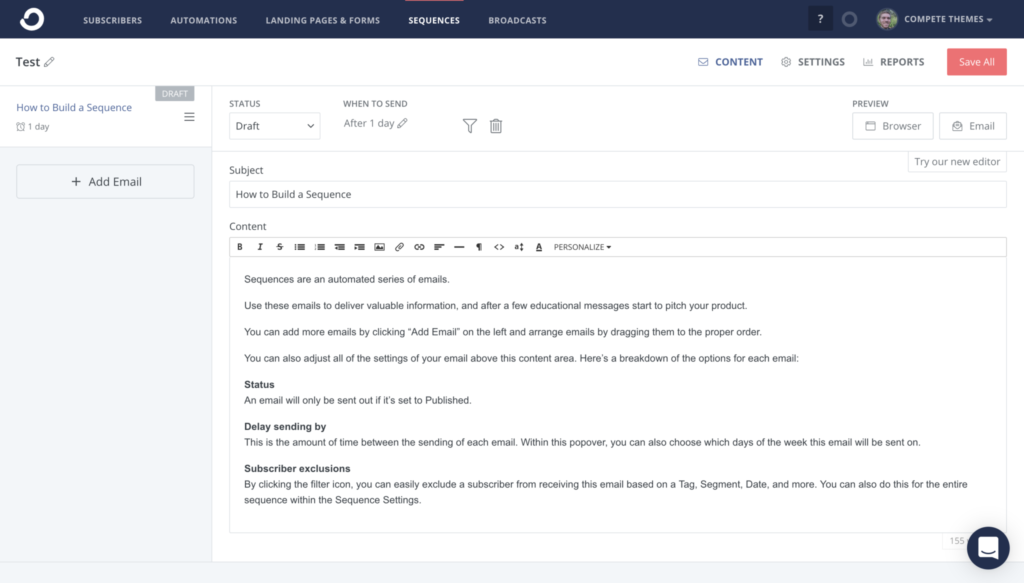
The left side of the editor provides a preview of your email, allowing you to visualize how it will appear to recipients. On the left margin, you’ll find a plus button that reveals the insert menu. This handy menu allows you to effortlessly add various elements to your email, such as paragraphs, headings, images, and lists.
Additionally, the right sidebar offers convenient features, including the ability to send preview emails for testing purposes. It also allows you to switch the email template on-the-fly, giving you the flexibility to experiment with different designs.
ConvertKit’s email editor is particularly advantageous for those who prefer a simpler approach. If your goal is to send straightforward emails with plain text content, you’ll appreciate the user-friendly interface that ConvertKit provides. It eliminates the unnecessary complexities often found in other email solutions, allowing you to focus on delivering your message effectively.
However, if you’re looking for extensive gallery layouts and flashy templates, ConvertKit may not offer the variety you desire. While their editor excels in simplicity, it may not provide as many aesthetic options.
In conclusion, mastering the art of writing compelling emails is essential in today’s communication landscape. ConvertKit’s user-friendly editor, combined with the new front-end editing capabilities, empowers you to create impactful emails with ease. Whether you prefer a straightforward approach or require more advanced design options, ConvertKit has you covered.
Sending emails with ConvertKit
When it comes to sending emails with ConvertKit, there are two primary methods you can utilize: Broadcasts and Sequences. Each method serves a specific purpose and offers a range of segmentation options to ensure your emails reach the right audience.
Broadcasts:
Broadcasts allow you to send a single email to your subscribers. This option is ideal when you have important updates, announcements, or time-sensitive content to share. With ConvertKit’s segmentation capabilities, you can ensure that your message reaches the specific group of subscribers it is intended for.
Sequences:
Sequences, on the other hand, are designed for sending a series of scheduled emails to subscribers. This method is perfect for delivering content in a drip-like format, where you can engage your audience over time with a sequence of carefully crafted emails. ConvertKit’s segmentation options enable you to target specific subsets of your subscribers, ensuring they receive the most relevant and timely information.
Both Broadcasts and Sequences offer a plethora of segmentation options, allowing you to tailor your email campaigns to the unique needs and preferences of your subscribers. Whether you need to send a one-time announcement or a carefully curated email series, ConvertKit provides the tools necessary to deliver your messages effectively.
Broadcasts
A broadcast email in ConvertKit is an email you send once. Creating a broadcast email is easy, you just:
- Decide who will receive it
- Write/design the email
- Schedule & send
Broadcasts are great for timed offers like a Cyber Monday sale or regular newsletter emails. There are some pretty advanced segmentation options included which you’ll learn more about in a moment.
With ConvertKit, you can effortlessly reach out to your audience with personalized and engaging broadcast emails. Whether you are promoting a limited-time discount or delivering updates, broadcasts allow you to connect directly with your subscribers.
First, you need to determine your target audience for the broadcast. By segmenting your subscribers based on their preferences, interests, or purchase history, you can ensure that your message reaches the right people at the right time.
Once you have identified your audience, it’s time to craft and design your email. ConvertKit provides user-friendly tools to create visually appealing and professional-looking emails. You can choose from various templates, customize the layout, and add compelling graphics to make your message stand out.
After perfecting your email, the next step is scheduling and sending. ConvertKit offers a seamless scheduling feature that allows you to set the exact date and time for your broadcast email to go out. This ensures that your message lands in your subscribers’ inboxes when they are most likely to engage with it.
Moreover, ConvertKit offers advanced segmentation options that enable you to target specific subsets of your audience. By utilizing tags, custom fields, and automation rules, you can deliver highly personalized and relevant content to different segments of your subscriber base.
In conclusion, ConvertKit’s broadcast feature empowers you to effectively communicate with your audience through targeted and visually captivating emails. With the ability to segment your subscribers and leverage advanced automation, you can maximize the impact of your broadcasts and achieve your marketing goals.
Sequences
The ConvertKit feature known as an “autoresponder series” is referred to as “Sequences.” Creating a sequence is incredibly intuitive and user-friendly. On the left side, you can easily add and rearrange emails within the sequence. Above the editor, there’s a “When to Send” option that allows you to specify the number of days or hours after the previous email to send the next one. For a weekly series, you would set each email to be sent 7 days after the last.
Utilizing the segmentation options, you can send specific emails to particular subscribers, opening up countless personalization opportunities. With sequences, you can create an “evergreen newsletter” that can span years with emails scheduled to be sent weekly or at any desired frequency using ConvertKit sequences.
Now that you’re familiar with the three methods of sending emails with ConvertKit, let’s explore the segmentation options.
Segmentation
Tags play a crucial role in ConvertKit’s segmentation feature. Although you have the option to segment subscribers based on profile data, such as location or subscription date, the primary method for building segments is through the use of tags.
On the main subscribers page, you have the ability to create the following:
- Segments
- Tags
- Products
When creating a new tag, a simple popup will appear where you can assign it a name. These tags can be assigned to subscribers within automation flows or based on the forms they subscribe to. For example, if you have a popup form on your website promoting a free ebook, you can add an “ebook” tag to anyone who subscribes through this form.
Once you have assigned tags to subscribers, you can create new segments using those tags. This allows you to target subscribers based on specific criteria. You can choose to target subscribers matching any, all, or none of the filters. Additionally, you can add multiple filters into one filter group and create multiple filter groups.
Using segments is particularly useful when sending one-off broadcasts. However, when it comes to sequences, automation flows are more commonly utilized as triggers.
By leveraging the power of tags and segments, you can effectively categorize and target your subscribers, ensuring that your messages reach the right audience at the right time.
Marketing automation
Marketing automation can be a complex concept to grasp in many email marketing applications. However, ConvertKit stands out by maintaining its reputation for simplicity through its visual automation builder.
When creating a new automation, the first step is to select a trigger that will initiate the flow. You have several options to choose from:
- When a subscriber joins a form
- When a subscriber is added to a tag
- When a subscriber fills a custom field
- When a subscriber completes a purchase
Let’s take a look at how it appears when you choose the “joins a form” option and select a specific form:
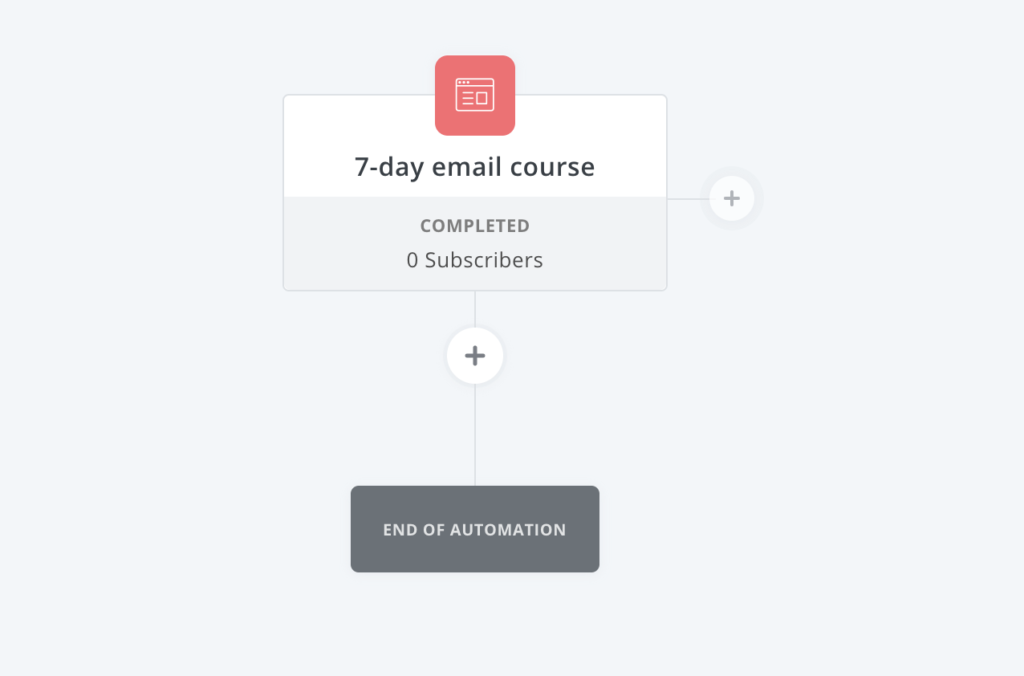
Once you’ve made your selection, you can click the plus button below to determine what action should follow. Most often, you’ll want to add an Action.
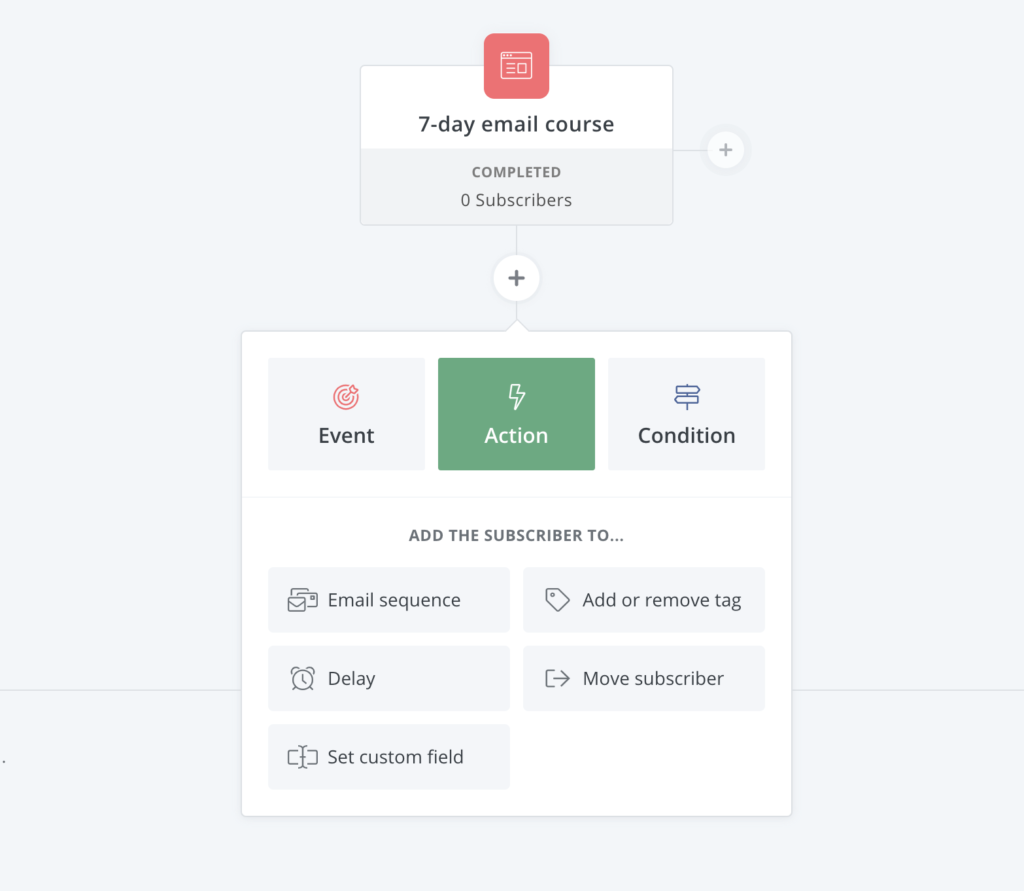
The first option allows you to send subscribers into an email sequence that you have prepared. They will remain at this step in the automation flow until they have received each email in the sequence before proceeding to the next step.
Events are used to fast-track visitors through the flow, bypassing certain steps. On the other hand, Conditions are like “if statements” that determine whether a subscriber receives a specific email. For example, if a subscriber already has the “customer” tag, they won’t be sent the sales pitch email.
Since you can start and end automations with tags and add/remove tags throughout, you’ll discover that there are often multiple ways to achieve the same objectives. With ConvertKit, you’ll never struggle to make things happen.
Personalization
ConvertKit offers a range of personalization options to enhance your email campaigns. The most essential and noticeable way to personalize your emails is by including the subscriber’s name. ConvertKit provides a straightforward set of personalization options that make this possible.
While including the subscriber’s name is crucial, you may find yourself somewhat limited if you want to incorporate other personalized elements such as mentioning a specific product the subscriber has purchased. In such cases, ConvertKit allows you to utilize if/else statements directly within the email content.
For instance, if you want to include a sentence exclusively for customers and exclude it for free product users, you can use an if statement to check for a “customer” tag. Otherwise, you can display an alternative sentence for those without the “customer” tag.
Although not a perfect solution, this method effectively complements ConvertKit’s array of segmentation options. It enables you to tailor your emails and provide a more personalized experience to your subscribers.
Forms & Landing Pages
With the power of ConvertKit, you have the ability to create both optin forms and complete landing pages that will leave a lasting impression on your audience. Whether you’re looking to grow your email list or promote a specific product, ConvertKit provides the tools you need to create stunning and effective forms and landing pages.
When it comes to optin forms, ConvertKit offers a wide range of customizable options. You can easily design and tailor your forms to match your brand’s aesthetic and capture your audience’s attention. Whether you prefer a simple and clean design or something more eye-catching, ConvertKit has you covered.
Furthermore, ConvertKit’s forms are highly versatile and can be embedded in various locations. Whether you want to place them on your website, blog, or even within your email campaigns, you have the flexibility to do so. This allows you to reach your audience wherever they may be and capture their information effortlessly.
But it doesn’t stop there. ConvertKit also empowers you to create complete landing pages that are both visually appealing and conversion-focused. These landing pages serve as dedicated spaces to showcase your offerings, provide valuable information, and entice visitors to take action.
With ConvertKit, you have access to a wide range of professionally designed templates that can be easily customized to match your brand’s unique style. These templates are designed to optimize conversions and ensure a seamless user experience. You can add compelling headlines, persuasive copy, and captivating images to make your landing pages even more effective.
Moreover, ConvertKit’s landing pages are mobile-responsive, ensuring that your message is effectively conveyed across all devices. In today’s mobile-centric world, it’s essential to provide a seamless experience to your mobile users. ConvertKit takes care of this aspect, allowing you to focus on creating engaging content and capturing leads.
In conclusion, ConvertKit offers a powerful suite of tools that enable you to create both optin forms and complete landing pages. Its customizable options, versatile embedding capabilities, and professionally designed templates make it a top choice for marketers and businesses looking to grow their online presence. Take advantage of ConvertKit’s features and start capturing leads and driving conversions today!
Optin Forms
Creating optin forms gives you the flexibility to choose the type of form you want to create. This allows you to customize and tailor the form to suit your specific needs.
When starting the process, you have the option to select a template for your form. ConvertKit, known for their impressive design sense, offers a range of visually appealing templates to choose from. These templates are carefully designed to catch the attention of your website visitors.
The form editor provides you with the ability to modify the text, images, and colors of the form. This empowers you to create a cohesive and branded experience for your audience. Additionally, the editor enables you to configure the success message, display options, and the confirmation email that users receive after filling out the form.
Once you are satisfied with the form design and settings, it’s time to embed it on your website. ConvertKit offers various embedding options to suit your preferences. You can choose between embedding using JavaScript, HTML, a hosted link, WordPress, or Unbounce.
If you’re looking for a quick and visually appealing optin form for your website, the form builder provided by ConvertKit is an excellent choice. However, if you require more customization and display options, integrating a plugin like [insert plugin name] seamlessly with ConvertKit is the right path to take.
Remember, optin forms play a crucial role in growing your email list and capturing leads. The ability to create stunning and effective forms is key to engaging your audience and driving conversions.
Creating Effective Landing Pages
When it comes to online marketing, landing pages play a crucial role in capturing leads and driving conversions. Unlike regular web pages, landing pages are specifically designed to encourage visitors to take a specific action, such as sign up for a newsletter, download an ebook, or make a purchase. In this article, we will explore the ins and outs of creating effective landing pages and how they differ from traditional forms.
One key distinction between landing pages and forms is that landing pages are not embedded within your own website. Instead, they are hosted on a separate URL or mapped to a subdomain. This allows you to have a dedicated page solely focused on promoting your offer or product. By eliminating distractions and guiding visitors towards the desired action, landing pages have the potential to significantly increase conversion rates.
Furthermore, the availability of diverse templates sets landing pages apart from conventional forms. With a wide range of options to choose from, marketers can select the design that best aligns with their branding and goals. Customizable elements, such as colors, fonts, and imagery, enable businesses to create a unique and visually appealing landing page that captures the attention of their target audience.
While some marketers opt for third-party tools to build their lists and generate leads, it’s worth mentioning that ConvertKit offers an impressive selection of forms and landing pages. This all-in-one platform provides users with a variety of templates that are specifically designed to maximize conversions. Whether you’re new to online marketing or an experienced professional, ConvertKit ensures that you have the necessary tools to create effective and visually stunning landing pages.
Other notable features
When it comes to ConvertKit, there are several impressive features that deserve recognition. Let’s delve into some of its standout functionalities:
Email Automation: One of the most powerful aspects of ConvertKit is its robust email automation capabilities. With this feature, you can create personalized email sequences and automate your campaigns, saving you time and effort.
Segmentation: ConvertKit offers advanced segmentation options, allowing you to categorize your subscribers based on their interests and behaviors. This enables you to send targeted content to specific segments, increasing engagement and conversions.
Landing Page Builder: With ConvertKit’s intuitive landing page builder, you can effortlessly create stunning, high-converting landing pages without any coding skills. Customize the design, add captivating visuals, and optimize your page for maximum conversions.
Visual Automations: ConvertKit provides a user-friendly visual automation editor, making it easy to create complex email workflows. Simply drag and drop different elements to design automated sequences that nurture your subscribers and guide them through a seamless customer journey.
Forms and Opt-in Incentives: ConvertKit offers a wide range of customizable forms to help you grow your email list. From embedded forms to slide-ins and exit-intent pop-ups, you can easily capture visitors’ contact information. Additionally, you can provide valuable opt-in incentives, such as eBooks or exclusive content, to entice your audience to subscribe.
Analytics and Reporting: ConvertKit provides detailed analytics and reporting features to track the performance of your email campaigns. Monitor open rates, click-through rates, and subscriber growth to gain actionable insights and optimize your strategies for better results.
Integrations: ConvertKit seamlessly integrates with various third-party tools, including e-commerce platforms, lead generation software, and CRMs. This allows for seamless data synchronization and enhances your overall email marketing capabilities.
Responsive Customer Support: ConvertKit takes pride in its exceptional customer support. Whether you have a technical question or need guidance, their responsive team is always ready to assist you, ensuring a smooth experience with the platform.
In conclusion, ConvertKit offers a comprehensive range of features designed to streamline your email marketing efforts. From email automation and segmentation to landing page creation and visual automations, this powerful platform equips you with the tools you need to engage and nurture your subscribers effectively.
Subscriber profiles
In practice, it is often necessary to check the status of an individual subscriber to ensure that they have received your emails. This is particularly important during the initial testing phase and it is also beneficial to periodically verify if someone has opened the emails they have received. It is surprising how many email marketing services lack this feature, but ConvertKit excels in this aspect. Their subscriber profile pages provide a comprehensive and user-friendly interface, offering all the necessary information.
The ability to add and remove tags directly from these profiles is also quite useful. This feature allows for easy organization and categorization of subscribers based on their interests and preferences. ConvertKit’s attention to detail and focus on providing a seamless user experience truly sets them apart.
eCommerce integration
With the increasing popularity of eCommerce platforms such as Easy Digital Downloads and WooCommerce, integrating these systems has become essential for businesses to streamline their sales and customer management processes. One significant advantage of this integration is the seamless flow of sales data into the ConvertKit Subscriber page, providing valuable insights and improved targeting capabilities.
By simply switching to the Purchases tab, users of Easy Digital Downloads or WooCommerce can now witness their sales populate in real-time within the ConvertKit platform. This integration eliminates the need for manual data entry or tedious exporting and importing procedures, saving time and effort for online retailers.
Furthermore, the integration allows businesses to utilize their customers’ purchase history for segmentation purposes. By segmenting customers based on their previous purchases, businesses can tailor their marketing campaigns and communications to specific customer groups. This targeted approach ensures that the right message reaches the right audience, resulting in increased conversion rates and customer satisfaction.
Another significant benefit is the ability to review customers’ purchase information directly on their ConvertKit subscriber pages. This centralized view provides a comprehensive overview of each customer’s buying behavior, allowing businesses to gain valuable insights into their customers’ preferences and interests. Armed with this information, businesses can further refine their marketing strategies and offer personalized recommendations to enhance the customer experience.
In conclusion, the seamless integration of eCommerce platforms like Easy Digital Downloads and WooCommerce with ConvertKit opens up new possibilities for businesses to optimize their sales processes and enhance customer engagement. By leveraging the power of integration, businesses can gain a competitive edge in the online marketplace and drive sustainable growth.
Important parts in bold:
- With the increasing popularity of eCommerce platforms such as Easy Digital Downloads and WooCommerce, integrating these systems has become essential for businesses to streamline their sales and customer management processes.
- By simply switching to the Purchases tab, users of Easy Digital Downloads or WooCommerce can now witness their sales populate in real-time within the ConvertKit platform.
- Furthermore, the integration allows businesses to utilize their customers’ purchase history for segmentation purposes.
- Another significant benefit is the ability to review customers’ purchase information directly on their ConvertKit subscriber pages.
- In conclusion, the seamless integration of eCommerce platforms like Easy Digital Downloads and WooCommerce with ConvertKit opens up new possibilities for businesses to optimize their sales processes and enhance customer engagement.
Customer Service
When it comes to customer service, ConvertKit provides various support options to assist their users. While they are known for their helpful support representatives, it’s important to note that response times may be slower due to ConvertKit being a smaller company.
Despite the potential wait time, ConvertKit compensates for this by offering a comprehensive knowledge base, a dedicated slack group, and a plethora of tutorials available. These resources ensure that users have access to detailed information and guidance, even if they have to wait a few hours for direct support.
ConvertKit’s popularity as a platform also works to its advantage. Users can easily find tutorials and guides from bloggers and other online sources. This additional information can be valuable in resolving issues or learning new features without solely relying on direct support.
How to Get Started
If you want to start building your email list from scratch, there are several steps you can follow to get started with email sequences and automations. Even if you have a small number of subscribers, you can still easily import them into ConvertKit using their specialized importers or a CSV file.
ConvertKit provides a seamless migration process for users with 5,000 or more subscribers. Their dedicated team will transfer your existing email flows and ensure a smooth transition to their platform.
If you don’t have any subscribers yet, don’t worry! You can begin by creating your email sequences and automations right away. ConvertKit offers a user-friendly interface that simplifies the process of setting up your campaigns.
Importing subscribers is effortless with ConvertKit’s automated import system. They have specific importers available for popular platforms like MailChimp, Drip, and Infusionsoft. If you’re currently using any of those platforms, the transfer will be especially straightforward.
Start your email marketing journey today with ConvertKit and unlock the full potential of reaching your audience effectively.
ConvertKit Alternatives
There are several alternatives to ConvertKit that are gaining popularity in different niches. While ConvertKit has carved out a name for itself as a leading email marketing tool, there are other options available that cater to specific needs and industries.
One notable alternative to ConvertKit is Mailchimp. This platform is known for its user-friendly interface and robust features, making it a popular choice among designers and small businesses. With a wide range of customizable templates and advanced analytics, Mailchimp provides a comprehensive solution for email marketing campaigns.
Another alternative worth considering is AWeber. While ConvertKit focuses more on attracting bloggers, AWeber has built a reputation as a versatile email marketing platform suitable for various industries. It offers an extensive range of automation tools and integrations, making it a top choice for eCommerce stores looking to streamline their marketing efforts.
If you’re looking for a more comprehensive marketing solution, ActiveCampaign might be the right choice for you. This platform goes beyond email marketing and provides features like CRM, automation, and advanced segmentation. It is particularly popular among businesses that require advanced marketing automation and a more personalized customer journey.
Lastly, GetResponse is another notable ConvertKit alternative that offers a range of marketing automation tools. With its drag-and-drop editor, responsive templates, and advanced analytics, GetResponse is favored by marketers seeking an all-in-one solution for their email marketing and automation needs.
In conclusion, while ConvertKit remains a popular choice for email marketing, there are several alternatives available that cater to different needs and industries. Whether you’re a designer, blogger, or eCommerce store owner, exploring these alternatives can help you find the right email marketing solution for your specific requirements.

