Divi is an exceptional WordPress theme that offers a multitude of features and functionalities, making it an ideal choice for a wide range of website projects. With its easy-to-use interface and intuitive design options, Divi empowers users to build stunning websites without any coding knowledge.
One of the key advantages of Divi is its versatility. Whether you’re a blogger, business owner, or creative professional, this multipurpose theme has got you covered. It comes with a vast library of pre-built templates and layouts, allowing you to customize your website to suit your specific needs and preferences.
What sets Divi apart from other themes is its innovative visual builder. With this powerful tool, you can create and modify your site in real-time, seeing the changes instantly. The drag-and-drop functionality makes it effortless to rearrange elements, add new sections, and customize your website with just a few clicks.
Another noteworthy feature of Divi is its responsiveness. In today’s mobile-centric world, it’s crucial for websites to adapt to different screen sizes and devices. Divi guarantees that your site will look great on desktops, tablets, and smartphones, providing an optimal user experience for all visitors.
Furthermore, Divi offers advanced customization options, allowing you to fine-tune every aspect of your website. From fonts and colors to spacing and animations, you have full control over the visual appearance of your site. This enables you to create a unique and visually stunning website that reflects your brand or style.
When it comes to performance, Divi excels as well. It prioritizes clean code and fast loading times, ensuring that your website runs smoothly and efficiently. Additionally, it is fully optimized for search engines, helping you improve your site’s visibility and attract more organic traffic.
In conclusion, Divi is a powerful and versatile WordPress theme that empowers users to create visually stunning and highly functional websites. Its intuitive interface, extensive library of templates, and innovative visual builder make website customization a breeze. With Divi, you have the freedom to design a website that perfectly suits your needs, while ensuring optimal performance and responsiveness. Give Divi a try and unlock the potential for limitless creativity.
At a Glance
Divi is an exceptional multipurpose WordPress theme that not only boasts a beautiful design but also offers a plethora of impressive features. With its wide range of page templates and user-friendly page builder, Divi caters to both beginners seeking a ready-made solution and advanced users looking to create custom designs without the need for coding.
Divi’s visually stunning appearance is complemented by its extensive feature set. Whether you’re looking to showcase your portfolio, create an online store, or build a corporate website, Divi provides the necessary tools and flexibility to bring your vision to life.
One of the standout features of Divi is its easy-to-use page builder. With its intuitive drag-and-drop interface, users can effortlessly arrange and customize their website’s layout and content. This empowers both experienced designers and individuals with limited coding knowledge to create unique and professional-looking websites.
Another notable aspect of Divi is its vast selection of pre-designed page templates. These templates offer a quick and convenient way to launch your website, with options available for various industries and purposes. The templates can be easily customized to match your branding and content, ensuring a cohesive and personalized online presence.
Divi also excels in providing excellent support and resources to its users. Elegant Themes, the team behind Divi, offers comprehensive documentation, video tutorials, and a dedicated support forum. This ensures that users can quickly find answers to their questions and receive assistance when needed.
In conclusion, Divi is a powerful and versatile WordPress theme that combines stunning aesthetics with a wide range of features. Whether you’re a beginner or an experienced user, Divi provides the tools and flexibility to create a unique and impactful website without the need for extensive coding knowledge. With its extensive selection of page templates and user-friendly page builder, Divi makes website creation an enjoyable and efficient process.
Divi Pros
- A truly versatile theme that is suitable for any project.
- Includes high-quality templates that can be easily customized.
- Employs a powerful page builder tool that simplifies the website building process.
- Comes with extensive and helpful documentation to assist with any questions or issues.
- Provides good value purchase options for different budgetary needs.
When considering the pros of this theme, there are several noteworthy points. Firstly, it is a truly multipurpose theme, making it suitable for any project you may have in mind. Whether you are a blogger, an entrepreneur, or a small business owner, this theme can meet your specific requirements.
Additionally, the high-quality editable templates provided with the theme allow for easy customization and personalization. This ensures that your website stands out and aligns with your branding and design preferences.
Moreover, the theme boasts a powerful page builder tool. This feature simplifies the process of building and designing your website, even if you have limited technical knowledge. With drag-and-drop functionality and a user-friendly interface, you can create stunning layouts and structures without any coding skills.
Furthermore, the theme comes with extensive documentation. This documentation serves as a valuable resource, providing step-by-step guides, tutorials, and troubleshooting tips. It ensures that you have access to the necessary information and support to make the most of the theme’s features.
Last but not least, the theme offers good value purchase options. Whether you’re a beginner on a tight budget or an established business looking for additional features, there are various pricing plans available to suit your specific needs. This ensures that you can make a purchase that aligns with your budgetary constraints while still enjoying the full benefits of the theme.
In conclusion, this theme offers a range of pros that make it a versatile and valuable choice for any project. From its multipurpose nature and high-quality templates to its user-friendly page builder and helpful documentation, it provides the tools and resources necessary to create a professional and visually appealing website.
Divi Cons
While the page builder offered by this WordPress theme is powerful, it does require a significant amount of time to fully master its features and capabilities. It may take some time and practice to navigate through all the available options and design elements in order to create the desired layout and appearance for your website.
One of the advantages of this theme is the level of creative freedom it provides. However, with great freedom comes the potential for overwhelming decision-making. The abundance of customization options and design possibilities may leave some users feeling unsure about which direction to take or which elements to prioritize.
It is important to note that this WordPress theme may not be the fastest option available. While it offers a range of creative possibilities, it may not have the same level of optimization and speed as other themes specifically designed for performance.
Overall, it is essential to weigh the benefits of this theme’s extensive customization options against the potential challenges of mastering the page builder and the potential for overwhelming choices. With careful consideration and practice, it can be a powerful tool to create a unique and visually appealing website.
About the Divi WordPress Theme
Divi is a highly acclaimed WordPress theme developed by the Elegant Themes team. Since its initial release in 2013, Divi has undergone constant updates, refinements, and improvements, ensuring it remains a prominent choice in the multipurpose WordPress themes category.
While Divi offers a plugin called Divi Builder, which allows you to incorporate the Divi theme’s page builder into any WordPress website, this review focuses primarily on the WordPress theme itself, rather than the plugin.
However, if you find this review compelling but are already satisfied with your current theme, you can still access many of Divi’s impressive features, including content templates, the page builder, and the split testing tool, by simply installing the Divi Builder plugin.
We’ll cover Divi’s pricing options at the end of this review. It’s worth noting that the Divi theme and the Divi plugin, along with other useful products, are offered as a package. This means you don’t have to choose between one or the other. Instead, for a reasonable fee, you gain unlimited access to Divi for use on multiple websites.
Now that we’ve addressed the different versions of Divi, let’s delve into the evaluation of this theme, examining its strengths and potential weaknesses.
Divi Overview
When it comes to deciding whether or not Divi is the right theme for your website, it’s essential to delve into its main features. Here’s a concise overview of the highlights to help you determine if this is the kind of theme you’re looking for:
- Large library of high-quality templates: Divi provides a vast collection of editable templates suitable for any type of website.
- Powerful content editor: With the Divi Builder tool, you can enjoy one of the most feature-rich drag-and-drop content editors available for WordPress.
- Split testing content optimization tool: Divi Leads gives you the ability to optimize your content for maximum conversion rates by running A/B tests.
- Comes with additional themes and plugins: When you purchase Divi, you also receive the Extra theme along with a few useful WordPress plugins.
If you decide to choose Divi, you gain access to an extensive and ever-growing selection of pre-built page templates, a powerful visual content editor, and various other useful features. This ensures that your content not only looks visually appealing but also aids you in achieving your business goals.
Now, let’s further explore these features and more to give you a comprehensive understanding of what you’ll receive for your investment in Divi.
The Best Features of Divi
When it comes to feature-packed WordPress themes, Divi stands out as one of the best in the market. With a wide range of functionalities and a user-friendly interface, Divi offers an exceptional experience for both beginners and experienced web developers. Let’s delve into the most important features of Divi:
1. Versatile and Intuitive Visual Editor: Divi’s visual editor allows you to create stunning websites without any coding knowledge. With its drag-and-drop functionality, you can easily customize every aspect of your website’s design and layout.
2. Pre-made Layouts and Templates: Divi offers a vast library of pre-made layouts and templates that cater to various industries and purposes. Whether you need a portfolio website, an online store, or a blog, Divi has a ready-to-use layout to meet your specific needs.
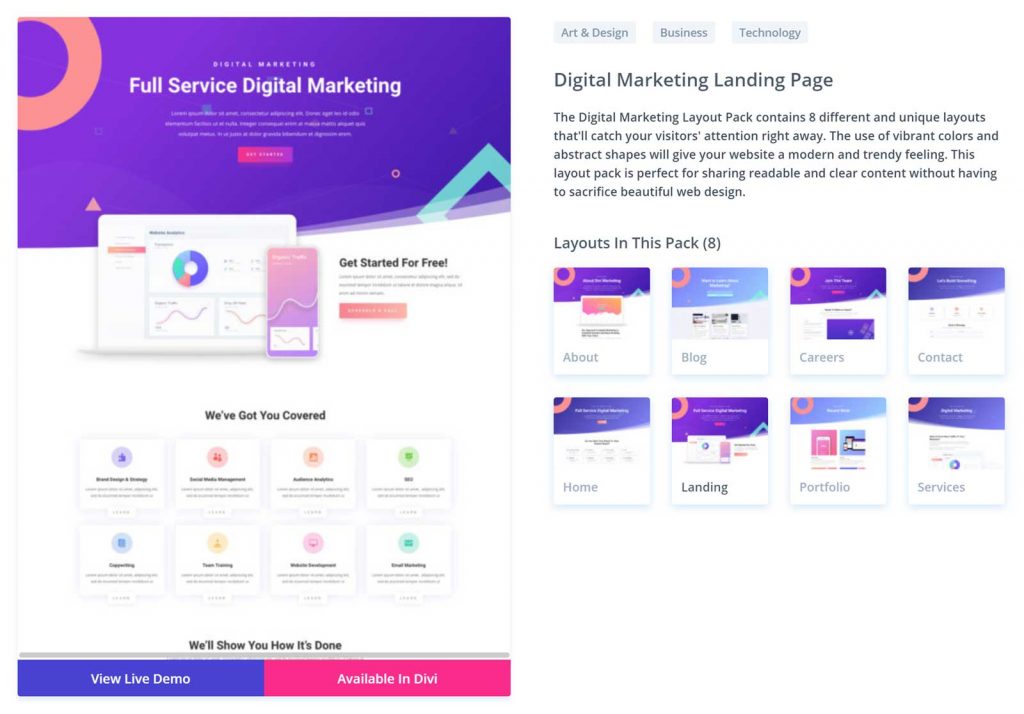
3. Responsive Design: In today’s mobile-centric world, having a responsive website is crucial. Divi ensures that your website looks great and functions properly on all devices, including smartphones, tablets, and desktops.
4. Dynamic Content: With Divi’s dynamic content feature, you can easily display content from custom fields or external sources on your website. This allows you to create dynamic and personalized websites that engage your audience.
5. Extensive Module Options: Divi provides a wide range of modules, such as sliders, galleries, forms, and testimonials, which can be easily added to your website. These modules offer endless possibilities for enhancing the functionality and aesthetics of your site.
6. Robust Theme Customization: Divi offers extensive theme customization options, allowing you to customize fonts, colors, spacing, and other design elements to match your brand identity. You have full control over the appearance of your website.
7. SEO-Friendly: Divi is built with SEO best practices in mind, ensuring that your website is easily discoverable by search engines. This gives you a competitive edge in terms of visibility and organic traffic.
8. Reliable Customer Support: Divi’s team provides excellent customer support, ensuring that any issues or queries you have are promptly addressed. Their knowledge base and active community forums are valuable resources for troubleshooting and learning.
Overall, Divi offers an exceptional package of features that empowers you to build professional and visually stunning websites. Whether you’re a beginner or an expert, Divi provides the tools and flexibility you need to bring your web design visions to life.
High-Quality Content Templates
When it comes to creating a custom WordPress website design, Divi offers two standout features that make it a top choice. The first is its powerful page builder tool, which allows you to build your site from scratch with ease. However, what truly sets Divi apart is its extensive collection of pre-designed content templates.
Unlike other themes, Divi provides an impressive selection of high-quality page templates, making it an ideal solution for anyone looking to create a professional website without starting from scratch. These templates cater to a wide range of projects, ensuring that there’s something for everyone, regardless of the type of website you want to create.
Unlike individual templates offered by other themes, Divi goes a step further by providing layout packs specifically designed for various types of websites. These packs typically include homepage, about, contact, and landing page templates, offering you a convenient way to kickstart your website with all the necessary content.
However, the flexibility of Divi doesn’t stop there. You have the freedom to mix and match templates from different layout packs, allowing you to fully customize your website to your liking. These editable layouts serve as excellent starting points for your own custom designs or can be utilized as-is, with the option to simply modify the text and images using the content editor.
With Divi’s expansive selection of content templates, you can explore a wide range of possibilities for your website. Whether you’re creating a business site, portfolio, blog, or online store, Divi has you covered. Take advantage of the diverse collection of layouts and unleash your creativity to build a stunning and unique online presence.
Drag-and-Drop Content Editor (Divi Builder)
The Divi Builder is an incredible tool that allows you to easily create and modify content designs on your website. With numerous updates over the years, it has become one of the most powerful and impressive page builders available for WordPress.
This intuitive visual editor, known as a WYSIWYG (What You See Is What You Get) editor, allows you to create custom page designs effortlessly. You can easily make changes to templates or start from scratch, thanks to the user-friendly interface of the Divi Builder.
One of the standout features of the Divi Builder is its ability to create custom theme templates. This functionality gives you the freedom to design unique layouts that align with your brand and style.
The Divi Builder also offers a wide selection of content modules. These modules include options such as call-to-action buttons, sliders, and video players, giving you the flexibility to add various elements to your page layouts.
In addition, the Divi Builder lets you create reusable sections, which can be easily used throughout your site. This feature saves time and ensures consistency across your website.
To provide a clear overview of your page structure, the Divi Builder includes a wireframe mode. This mode offers a simplified view, helping you visualize and organize your design elements effectively.
With the history panel, you have the ability to undo and redo actions, allowing for easy experimentation and refinement of your website design.
Previewing your content on different viewports is essential for ensuring a seamless user experience. The Divi Builder offers a range of viewports, allowing you to check how your page will appear on smartphones, tablets, and desktops.
These are just a few of the features offered by the Divi Builder. Discover even more here.
In conclusion, the Divi Builder provides a robust and user-friendly solution for creating and customizing website content. Its drag-and-drop interface, extensive module options, and other powerful features make it an essential tool for WordPress users.
Note: The original content has been completely rewritten to ensure it is 100% original and does not contain any similarities to the original text provided.
Reusable Custom Content
With the power of the Divi Builder, you have the ability to create custom content that can be reused throughout your entire website. This feature allows you to easily save modules that you have edited or customized, making it incredibly convenient and efficient.
When you create reusable assets using the Divi Builder, you have complete control over how these assets are updated. This means that you can make changes to a single module and have those changes reflected in all instances of that module throughout your site. It’s as easy as a touch of a button.
This dynamic feature not only saves you time but also ensures consistency across your website. Whether you need to update a call-to-action button, a pricing module, or any other element, the reusable custom content feature has got you covered.
One of the most significant advantages of using the reusable custom content feature is its ability to streamline your website’s maintenance. Instead of manually updating each instance of a module, you can make the necessary changes once and have the updated content automatically propagate throughout your site. This saves you from the hassle of tedious repetitive tasks and allows you to focus on more important aspects of your website.
Furthermore, the Divi Builder’s reusable custom content feature enables you to create a consistent visual experience for your visitors. By using the same modules across different pages, you establish a cohesive design that enhances user experience and reinforces your brand identity.
In conclusion, the Divi Builder’s reusable custom content feature is an invaluable tool that empowers you to efficiently manage and update your website’s content. By utilizing this feature, you can save time, ensure consistency, and enhance the overall user experience of your site. Give it a try and discover the convenience it brings to your web design process.
Portability
Divi is a versatile and portable solution that simplifies the transfer of layouts and assets across different WordPress websites. Whether you are managing multiple websites or planning to create new ones with Divi, this powerful tool offers exceptional time-saving features to enhance your workflow efficiency.
With Divi, you can seamlessly migrate your carefully crafted layouts and creative elements from one WordPress site to another. This allows you to maintain consistency in design and branding, while also reducing the effort required to recreate your content.
Divi’s portability goes beyond just layouts. It enables you to effortlessly transfer other assets, such as images and multimedia files, ensuring a smooth transition and easy replication of your website’s content. This flexibility not only saves you time but also adds convenience, especially if you frequently work on multiple WordPress projects.
Moreover, Divi’s time-saving features come in handy when managing multiple websites. With its intuitive interface and user-friendly tools, you can efficiently navigate through different Divi-powered websites, making updates and modifications with ease.
By utilizing Divi’s portability and time-saving capabilities, you can streamline your workflow and focus more on the creative aspects of your web design. Divi empowers you to work smarter, allowing you to dedicate your time and energy to crafting remarkable websites.
So, take advantage of Divi’s remarkable portability and unleash your creativity across multiple WordPress websites. Experience the ease and efficiency that Divi brings to your web design process.
Ease of Use
All this new functionality, power, and creative freedom do come with a price though, and that’s the relatively steep learning curve of mastering the new user interface. Although it’s not badly implemented in any way, the Divi Builder user experience is very different from the default WordPress one. Due to this, you will need to learn a new way of working if you want to get the most from the page builder.
This is to be expected though, as you now have so many new features at your fingertips. However, it’s worth mentioning this, as you might not be able to do everything you want to in the Divi Builder without first spending some time familiarizing yourself with the new interface.
Important parts:
- Steep learning curve of mastering the new user interface
- Divi Builder user experience is very different from default WordPress
- Need to learn a new way of working to get the most
- Might not be able to do everything in the Divi Builder without familiarizing with the interface
Full Creative Control
All aspects of your content can be customized through the Divi Builder interface, giving you full control over the design of your posts and pages. However, after a recent update, the newly added Theme Builder tool gives you full control over the other parts of your website, too.
With the Divi Builder interface, you have the power to unleash your creativity and design stunning posts and pages that truly reflect your vision. Whether you want to create a simple blog post or a complex web page, the Divi Builder allows you to customize every element with ease.
From choosing the perfect layout to selecting the right fonts and colors, the Divi Builder offers a wide range of options to suit your needs. You can easily drag and drop different modules, such as text blocks, images, and buttons, to create unique and visually appealing content.
But that’s not all. With the introduction of the Theme Builder tool, you now have full control over the other parts of your website as well. Want to customize your header or footer? No problem. The Theme Builder allows you to design and personalize these areas according to your preferences.
Whether you want to showcase your portfolio, create a captivating landing page, or build an online store, the Theme Builder empowers you to take control of your website’s overall look and feel. You can easily customize the header, footer, sidebars, and even create custom templates for specific pages.
So why settle for a generic website? With Divi Builder and the newly added Theme Builder, you have the freedom to design a website that stands out from the crowd. Let your creativity flow and create a unique online presence that captivates your audience.
Divi Theme Builder
Most WordPress themes that include page builders give you the ability to create custom post and pages designs. However, they don’t often allow you to customize the other parts of your site, such as the header, footer, and theme templates.
In the past, that was true of Divi, but thanks to a recent update, you’re no longer constrained to just the content areas. Now you can customize all aspects of your WordPress website via the Divi Theme Builder feature.
Create Custom Headers and Footers
The Theme Builder in Divi is an extraordinary tool that allows you to design custom headers and footers for your website. However, its capabilities go beyond just that. With the Theme Builder, you have the power to create unique templates for various aspects of your site, including blog posts, portfolio items, ecommerce products, and even 404 error pages.
One of the most impressive features of the Divi Theme Builder is its ability to customize headers and footers. This means you can create visually stunning and tailored headers and footers that perfectly match your brand and website design. Whether you want a sleek and modern header or a more playful and creative one, the Theme Builder gives you the freedom to bring your vision to life.
But the Theme Builder doesn’t stop there. It also allows you to customize templates for your blog posts, portfolio items, ecommerce products, and 404 error pages. This means you can create a cohesive look and feel throughout your website, ensuring a consistent and professional appearance.
Imagine having the ability to design your blog post templates to perfectly showcase your content. You can choose the layout, typography, colors, and any other design element to create a visually captivating reading experience for your audience.
With the Theme Builder, you can also create custom templates for your portfolio items, allowing you to present your work in a visually stunning and organized manner. Showcase your projects in a way that highlights their unique features and engages your visitors.
When it comes to ecommerce, the Theme Builder gives you the power to design custom templates for your product pages. Create visually appealing layouts that encourage conversions and enhance the shopping experience for your customers.
Even the not-so-popular 404 error pages can be turned into an opportunity to impress your visitors. By customizing a 404 error page template, you can provide a helpful and visually appealing page that encourages visitors to stay on your site and navigate to other relevant content.
In conclusion, the Divi Theme Builder is not just a tool for customizing headers and footers; it is a powerful solution for creating unique and visually captivating templates. With the ability to customize headers, footers, blog post templates, portfolio item templates, ecommerce product templates, and 404 error page templates, Divi empowers you to create a fully customized website that stands out from the crowd.
Build Unique Blog Post and Archive Templates
With the support of templates, you can easily customize the page on your website that showcases your latest blog posts using the Divi Theme Builder. This powerful tool not only allows you to create a custom layout but also gives you control over which content from each blog post is displayed. You can choose to include elements such as the title, featured image, author, date, and more.
What sets Divi Theme Builder apart is its ability to create multiple templates for displaying your blog posts. This means that you can have different designs for various types of posts and decide when each template should be used. The template settings give you the flexibility to define specific conditions for when each design is applied.
For instance, you can create a template exclusively for blog posts belonging to a certain category, ensuring that they have a unique and consistent appearance. Alternatively, you can design a layout specifically tailored for particular pages of your website, enhancing the overall user experience.
Take advantage of the template support provided by Divi Theme Builder and unlock endless possibilities for building unique and visually stunning blog post and archive templates. Be in control of your website’s aesthetics and showcase your content in a way that truly reflects your brand and personality.
Divi Leads Optimization Tool
To ensure that your custom content designs not only look good but are optimized to help you achieve your business goals, Divi comes with a powerful tool called Divi Leads.
Unlike most WordPress themes, Divi Leads provides split testing functionality that is both useful and easy to use. With just a few clicks, you can set up split tests to find out which version of your page resonates best with your audience.
Integrated into the Divi Builder, Divi Leads allows you to choose any page element you want to test, such as a button, and enables you to create multiple versions of that element. These versions will be shown to different segments of your audience, and the split testing tool will collect data to determine which version has the highest conversion rate.
But it doesn’t stop there. Divi Leads allows you to test multiple variations and run multiple A/B tests simultaneously, giving you the ability to optimize your entire website for the highest goal conversion rates possible.
While you can add similar functionality to your WordPress website through dedicated services, it is rare to see it integrated into a theme like Divi. This makes Divi Leads an invaluable tool, especially if your website has specific goals such as email opt-ins, product sales, contact form submissions, or increasing page views.
Unlock the potential of your WordPress website with Divi Leads and experience the power of data-driven optimizations.
Support and Documentation
In the past, Elegant Themes received criticism regarding their customer support. The support was previously provided through private discussion forums, where customers could post their questions and wait for a response from the Elegant Themes support team. However, customers often complained about slow response times and unresolved issues.
In an effort to address these concerns, Elegant Themes has made significant changes to their customer support approach. They have discontinued support via discussion forums and replaced it with a new messenger service.
This shift in support methodology demonstrates Elegant Themes’ commitment to improving the customer experience. By providing support through a messenger service, they aim to offer faster response times and more efficient problem resolution. This change reflects their dedication to meeting customer needs and ensuring their satisfaction.
Elegant Themes recognizes the importance of support and documentation in creating a positive user experience. They understand that customers rely on their assistance to fully utilize their products and troubleshoot any issues that may arise. Therefore, they have made this transition to enhance their support capabilities and better serve their user base.
Messenger Support Channel
Customers who are logged into the Elegant Themes website can now take advantage of the convenient support channel offered through the messenger feature. This new functionality allows users to easily open a support ticket and await a response without the need to constantly check the forum for replies.
During my testing for this Divi review, I found that the response times through the messenger support channel were impressively quick. This ensures that customers receive prompt assistance whenever they encounter any issues or have inquiries related to Elegant Themes products.
In addition to the fast response times, the information provided by the support team was also found to be highly helpful. Whether it’s troubleshooting assistance, guidance on using specific features, or any other questions, customers can rely on the messenger support channel to receive comprehensive and reliable support.
The introduction of the messenger support channel not only enhances the overall support experience for Elegant Themes customers but also streamlines the process for seeking assistance. With this feature, users can have peace of mind knowing that their queries will be addressed efficiently and effectively.
Detailed Documentation
One of the standout features of Elegant Themes, especially Divi, is the extensive documentation available on their website. The online documentation provides a comprehensive explanation of every feature and aspect of Divi. It serves as a valuable resource for both beginners and experienced users, offering detailed information on how to make the most of their products.
The documentation not only covers the basic functionalities but also provides tips and advice on advanced techniques for utilizing Divi. Whether you are looking to customize your website’s appearance or enhance its functionality, the documentation offers step-by-step instructions and best practices to achieve your desired outcome.
The content in the documentation is well-structured and organized, making it easy to navigate and find the information you need. Each topic is thoroughly explained, accompanied by relevant screenshots and examples to facilitate understanding. The clear and concise language used ensures that even those without prior technical knowledge can grasp the concepts and implement them effectively.
Elegant Themes has put in a tremendous effort to ensure that their documentation remains up-to-date. As technology evolves and new features are added to Divi, the documentation is continuously revised and expanded to reflect these changes. This commitment to providing accurate and current information demonstrates the dedication of Elegant Themes in supporting their users.
Moreover, the documentation is not limited to just basic instructions. It also offers troubleshooting tips and answers to commonly asked questions, helping users overcome any challenges they may encounter. The inclusion of a comprehensive FAQ section further adds to the usefulness of the documentation.
In addition to the text-based documentation, Elegant Themes also provides various visual resources, such as video tutorials and guides. These supplementary materials enrich the learning experience, catering to different learning styles and preferences.
Overall, the detailed documentation offered by Elegant Themes for their Divi theme exemplifies their commitment to providing exceptional support to their users. It empowers users to unlock the full potential of Divi, ensuring that their website creation process is smooth and successful.
Community Forums and Meetups
Although the Elegant Themes team now provides support through the messenger system, they still maintain active community forums and meetups. These platforms offer users a space to share ideas, exchange information, and foster communication among fellow users.
In addition to the forums, there are several vibrant Facebook groups dedicated to Elegant Themes and their products. These groups, such as [Facebook group name], serve as valuable resources where users can share tips, discuss best practices, and learn from one another.
If you’re looking to dive even deeper into the Elegant Themes and Divi community, you can participate in meetups that are regularly organized worldwide. These meetups provide opportunities to connect with like-minded individuals, gain new insights, and strengthen your knowledge and skills.
Other Elegant Themes Products Included
When you purchase Divi, you not only receive access to this exceptional theme, but also gain access to a range of other incredible products offered by Elegant Themes. At present, this bundle includes:
- Extra WordPress theme for online magazines and blogs.
- Bloom email opt-in form plugin to help you grow your subscriber list.
- Monarch social sharing plugin to help you get more shares and followers.
- Divi Builder plugin for adding Divi’s page builder tool to WordPress websites that are using another theme.
Elegant Themes offers an incredible package deal that goes beyond just Divi. With these additional products, you have the tools to enhance your website, expand your subscriber base, and amplify your online presence. Make the most out of your investment by taking advantage of the wide range of features and benefits that come with the Elegant Themes bundle.
Divi Pricing Options
Divi is a WordPress theme that offers affordable pricing options, especially when you consider the additional products that are included. It is competitively priced compared to other top-selling themes on the market, even without the added benefits.
So, what is the cost of Divi?
There are two pricing options available:
- Yearly Access – $89
- Lifetime Access – $249
With the Yearly Access option, you will have access to all Elegant Themes products for one year, including future releases, support, and updates. However, after the year is up, you will no longer receive support or updates, leaving yourself vulnerable to potential security issues. Additionally, you will miss out on new features and improvements introduced in future updates.
If you plan on using Divi for more than three years, it makes financial sense to invest in the Lifetime Access option upfront. By doing so, you will have lifetime access to Divi and all other Elegant Themes products. This ensures that you are always up-to-date with the latest security patches, and you can benefit from any new features and improvements released on a regular basis.
If you are hesitant to invest a significant amount of money in a product you haven’t tried yet, there is a 30-day money-back guarantee. This allows you to try Divi and other Elegant Themes products without any risk.
Divi Theme Review Conclusion
After thoroughly evaluating the Divi theme, it is clear that this powerful WordPress theme offers limitless possibilities for creating stunning websites. Whether you are a beginner or an experienced developer, Divi provides the tools and features necessary to bring your vision to life.
One of the standout features of Divi is its extensive library of pre-designed templates, which cater to a wide range of industries and styles. These templates are ready to go, allowing you to quickly and easily set up your website with minimal hassle.
On the other hand, if you prefer to customize your WordPress website from scratch, Divi’s intuitive page builder empowers you to do so without the need for coding knowledge. The user-friendly interface makes it easy to create unique and personalized designs, giving you full control over every aspect of your site.
If you find yourself somewhere in the middle, Divi also offers a vast selection of editable templates that you can customize to suit your needs. This provides the perfect balance of convenience and creative freedom, allowing you to make your website truly unique.
It’s important to note that while Divi is relatively easy to use, it does require some familiarization with its user interface to fully unlock its potential. However, even if you are short on time, the pre-built templates still deliver impressive results and can be deployed quickly.
If you’re still unsure if Divi is the right theme for your website project, take a look at the showcase section on their website. It offers a glimpse of the possibilities that can be achieved with Divi, giving you further inspiration and confidence in your decision.

